Discover everything you need to know about WIAW ransomware in this detailed guide. Learn how it operates, signs to detect it, and crucial steps to take if you’re targeted.
By implementing preventive measures and proper recovery actions, you can reduce the impact of this malicious virus.
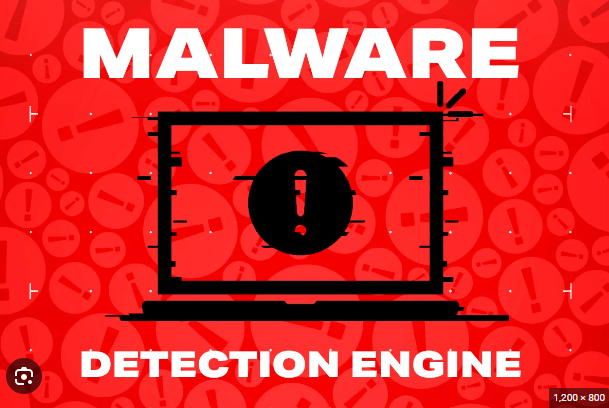
What is WIAW Ransomware?
WIAW ransomware is a new type of harmful computer program. It locks your files using strong codes so you can’t open them anymore. It adds “.WIAW” to the names of your locked files. When your files are locked, a message appears asking for money to unlock them. They want you to pay using a type of digital money called Bitcoin. If you see “.WIAW” added to your files, it means your computer is infected.
WIAW is very dangerous and can cause you to lose your files forever if you’re not careful. It’s important to know how it spreads, locks your files, and asks for money so you can protect yourself.
How WIAW Ransomware Operates
An infection starts when a computer system is tricked into letting in harmful stuff from things like bad emails, ads, or dodgy websites. When someone clicks on or opens them, the harmful stuff sneaks into the computer without the person knowing.
The harmful software starts working on the computer, causing the WIAW ransomware to infect it. It uses tricks to hide from antivirus programs so they can’t catch it.
WIAW looks at the infected computer to see what kind it is, what language it uses, its name, and other details.
WIAW starts a process that looks for important files like documents, pictures, videos, databases, and code. It then locks them up by turning them into secret codes, with each file having its own special code.
The ransomware leaves a file called “_readme.txt” with instructions on how to pay to unlock your files. They say you can buy a tool from them to decrypt your files.
WIAW reaches out to the servers controlled by the bad guys to tell them when it’s infected something and sends them information.
What To Do If You Are a Victim
Unplug the computer that has the virus from the internet and any other gadgets right away. This stops the virus from spreading to other computers.
Look for files with extensions like DOC, JPG, PDF, but with .WIAW added. This tells you if the files are encrypted.
If your computer gets attacked by ransomware, let the police or cyber experts know. Show them any proof you have, like the ransom message.
If you can, use Shadow Volume copies or System Restore to get back old versions of files that got encrypted.
After you’ve made sure your system is free from any problems, it’s important to change all your passwords and login details. This stops anyone else from using them wrongly in the future
Way To Avoid Malware On Your Device
- Ensure that your software and operating systems are regularly updated to maintain optimal performance and security
- Exercise caution when installing software and applications
- Set up a program to block advertisements
- Select robust passwords for your accounts.
- It is essential to refrain from using pirated software
Also read:
Trustenely.com , Coinvaq.com , Mft-trade
Actionmarkets
Betail-capital
Forextimeprime

