Have you ever seen a program called “cefsharp.browsersubprocess.exe” in your Windows Task Manager and wondered what it does and if you should delete it?
In this article, we’ll look into what cefsharp.browsersubprocess.exe is for, and if it can harm your computer.
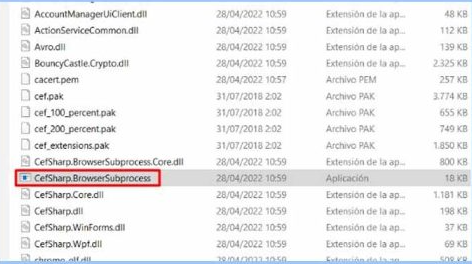
What is cefsharp.browsersubprocess.exe?
Cefsharp.browsersubprocess.exe is a real file that works with something called Chromium Embedded Framework (CEF). CEF is a tool that helps developers put a web browser inside their apps. This means developers can make apps that can surf the web.
The cefsharp.browsersubprocess.exe process helps display web stuff in apps that use the CEF system. It works separately to show web content, so the main app stays fast and steady.
Is cefsharp.browsersubprocess.exe a Virus or Malware?
Although cefsharp.browsersubprocess.exe is a real file, it’s important to know that bad software can pretend to be something similar. So, always check where the file is from and if it’s been digitally signed to make sure it’s real.
If you think that cefsharp.browsersubprocess.exe on your computer might be bad, it’s a good idea to use trustworthy antivirus or anti-malware software to check your computer.
Should I Remove cefsharp.browsersubprocess.exe?
Usually, you don’t have to delete cefsharp.browsersubprocess.exe from your computer. It’s a necessary part of the CEF system and helps certain apps work right. But if you see anything weird or think the file might be messed up, it’s smart to look into it more.
Steps To Ensure cefsharp.browsersubprocess.exe Integrity
- Make sure the file is in the right place: The real cefsharp.browsersubprocess.exe file is usually found where the program that uses the CEF framework is installed. If it’s somewhere else, it might be bad news.
- Look at the digital signature: Click on the file, then Properties, and go to Digital Signatures. Make sure it’s signed by someone you trust. If there’s no signature or it’s from someone you don’t know, be careful – it could be dangerous.
- Scan for viruses: Run a check with good antivirus or anti-malware software, like we mentioned before.
Ways To Avoid Malware On Your Device
- Ensure that your software and operating systems are regularly updated to maintain optimal performance and security
- Exercise caution when installing software and applications
- Set up a program to block advertisements
- Select robust passwords for your accounts.
- It is essential to refrain from using pirated software
Also read:
Trustenely.com , Coinvaq.com , Mft-trade
Actionmarkets
Betail-capital
Forextimeprime

