Did you receive Paypal Scam Email from an unknown contact claiming that you owe a fee invoice for McAfee Antivirus? Read this review to find out why you should be wary of such mails.
Table of Contents
- What is Paypal Scam Email
- Paypal Scam Email Invoice Formats
- How To Spot Paypal Scam Email
- How to Protect Yourself From Phishing Emails And Text
What is Paypal Scam Email
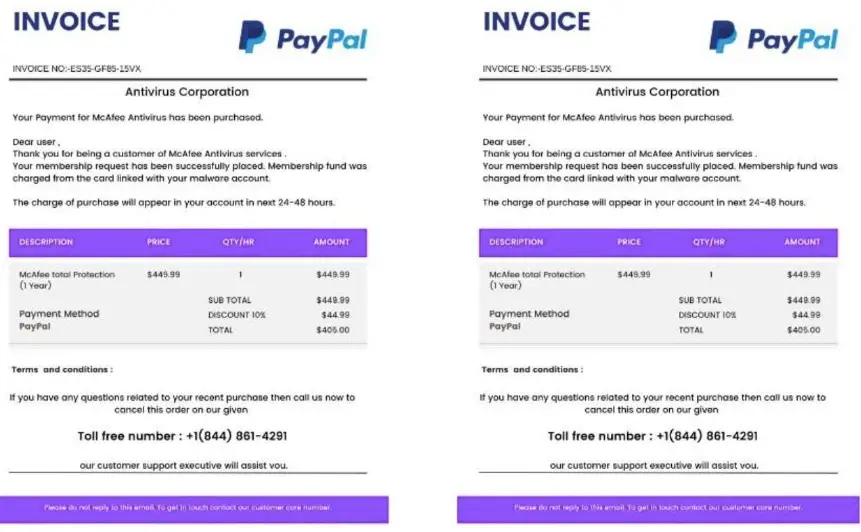
Paypal Scam Email are fraudulent mails sent by scammers to get your personal information so they can use it to scam you. They come in form email from an official-looking PayPal invoice claiming you purchased or renewed McAfee software and owe payment. If you call the phone number provided, scammers posing as McAfee support agents answer and aim to steal your money through sly manipulation tactics. Often times they send a link but these are however links created by the scammers to obtain personal information from unsuspecting people. The link however links to other phishing websites that trick victims and also hacks their personal information.. However when one clicks on the links they inadvertently send their information to the scammers who uses it fraudulently.
Paypal Scam Email Invoice Formats
The Paypal Scam Email Invoice comes in this format most times:
- A fake Paypal Logo
- A transaction number.
- A 1 or 2-year subscription term.
- It claims the amount owed is $300 to $500.
- Receivers name and partial billing address.
The Paypal Scam Email often times contains viruses, spywares, malwares, which are harmful to devices and can hack and destroy a device. They come in different variations but have same trends.
The mail provides a customer support phone number to call to dispute the unauthorized charge and potentially receive a refund. However, this phone number is that of a fraudulent call center.
The best thing you can do when receiving an email like this is to block the sender and delete it. If you call the number, the person on the other end will often try to assist you. They will insist they need your banking details to verify the account and issue a refund. But this is all part of the scam. Norton is aware of the scam and have set up a website so users can verify the emails.
You may also get other similar mails as they come in various form, it is in your own best interest that you don’t click on it, simply delete it and inform others so they don’t fall victim. If you call the number, the person on the other end will often try to assist you. They will insist they need your banking details to verify the account and issue a refund. But this is all part of the scam. The goal here is to lure unsuspecting victims to contact the scammers to try to obtain a refund. This would result in the theft of money from the consumer’s financial accounts.
In another case the scam email came from [email protected], copied in [email protected], and mentioned the fake PayPal customer service telephone number: +1-818-533-9802: This was in an attempt to get customers to call this number.
The best course of action is to delete scam emails that make claims about Norton, renewals, and refunds.
How To Spot Paypal Scam Email
Spotting a PayPal scam email requires careful scrutiny since scammers often employ tactics to make their emails appear legitimate. Here are some tips to help you identify potential PayPal scam emails:
- Check the sender’s email address: Genuine PayPal emails typically come from addresses ending in “@paypal.com”. Be cautious of emails from addresses that look suspicious or are slightly altered.
- Look for generic greetings: Scam emails often use generic greetings like “Dear Customer” instead of addressing you by name. PayPal emails usually include your name or username.
- Verify links before clicking: Hover your mouse over any links in the email (without clicking) to see the actual URL. If the link doesn’t lead to a PayPal domain or if it looks suspicious, it’s likely a scam.
- Check for spelling and grammar errors: Legitimate companies usually proofread their emails for errors. If you notice frequent spelling mistakes or awkward grammar, it could be a red flag.
- Beware of urgent or threatening language: Scammers often create a sense of urgency or fear to prompt quick action. If the email pressures you to act immediately or threatens consequences for not complying, it’s likely a scam.
- Conveys a false sense of urgency. Phishing emails are often alarmist, warning you to update your account immediately. They’re hoping you’ll fall for their sense of urgency and ignore warning signs that the email is fake. If there’s an urgent need for you to complete something on your account, you can find this information by logging into PayPal directly.
- Contains unknown attachments. Only open an attachment if you’re sure it’s legitimate and secure. Be particularly cautious of invoices from companies and contractors you’re not familiar with. Some attachments contain viruses that install themselves when opened.
How to Protect Yourself From Phishing Emails And Text
Protecting yourself from phishing emails involves a combination of caution, technology, and awareness. Here are some tips to help you stay safe:
- Verify the sender: Check the sender’s email address carefully. Often, phishing emails will use a similar-looking address to impersonate a legitimate sender. If you’re not sure, contact the sender through a different channel to verify the email.
- Look for red flags: Be wary of emails with generic greetings, urgent requests for personal information, or links to unfamiliar websites. Check for spelling and grammar mistakes, as these can be signs of a phishing attempt.
- Avoid clicking on links: Hover your mouse over links in emails to see the actual URL they point to. If it looks suspicious or doesn’t match the supposed sender, don’t click on it. Instead, manually type the URL into your browser.
- Beware of attachments: Don’t open attachments from unknown or unexpected sources, especially if they ask you to enable macros or scripts. These can be used to install malware on your computer.
- Use security software: Install and regularly update reputable antivirus and antimalware software. These can help detect and remove phishing attempts, malware, and other threats.
- Enable two-factor authentication (2FA): Whenever possible, enable 2FA for your email and other online accounts. This adds an extra layer of security by requiring a second form of verification, such as a code sent to your phone, in addition to your password.
- Report phishing attempts: If you receive a phishing email, report it to your email provider or IT department. This can help them take action to prevent others from falling victim to the same scam.
By following these tips and staying vigilant, you can reduce the risk of falling for phishing emails and protect your personal and sensitive information.
Conclusion
From the Foregoing, it is clear that the Paypal Scam Email is a phishing scam, Users should not click on the link if and when they receive such message.
To Read Further on other Online scams, Click Here.


