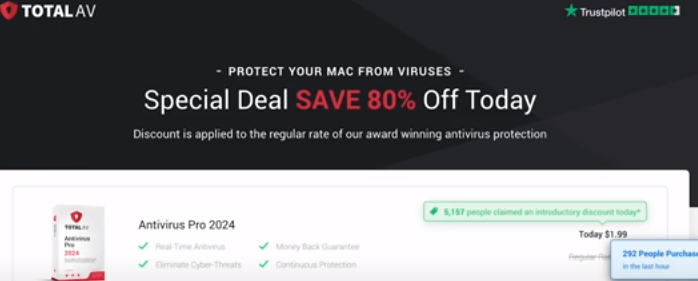Did you receive a Botinkr.com Equifax Alert Scam Text claiming to be from Equifax directing you to a phishing website Botinkr.com? Do you want to find out if this text is a scam or legit one? Read this review to find out why you should be wary of such text.
What is the Botinkr.com Equifax Alert Scam
The scam text is been sent by scammers with a link to the phishing website. The scam text message claims that “your score dropped 52 pts”, the text also comes with a link, it asks you to click on the link, however this link directs you to a phishing website, Botinkr.com. However this is a scam text which scammers are sending.
The scam attempts to trick recipients into clicking the link. But, the link in the text scam goes to a phishing website that steals account credentials, personal and financial information.
.The spoofing links often times contains viruses, spywares, malwares, which are harmful to devices and can hack and destroy a device.
The best thing you can do when receiving a text like this is to block the sender and delete it.
Equifax has also issued a warning about these scam texts and also issued steps to take to verify and protect your account.
If you receive what appears to be a fraudulent text message, we urge you to report it immediately. Don’t respond to a suspicious message with “STOP” or “No” to avoid future text messages; it is safer to delete the message entirely rather than engage with a potential scammer. You can then block the number to avoid future attempts at contacting you. You should also report any potential smishing scams to the FCC and FTC.
You may also get other similar texts as they come in various form, it is in your own best interest that you don’t click on it, simply delete it and inform others so they don’t fall victim. The goal here is to lure unsuspecting victims to click on the link that takes them to a phishing website where their personal information is then taken and used fraudulently.
How To Protect Yourself From Phishing Scams
Protecting yourself from phishing scams involves being cautious and implementing security measures. Here are some tips:
- Verify the sender: Check the sender’s email address or the URL of the website they’re asking you to visit. If it looks suspicious or unfamiliar, don’t click on any links or provide any information.
- Think before you click: Hover your mouse over links in emails to see the actual URL. Be cautious of shortened URLs or URLs that don’t match the content of the email.
- Use security software: Install and regularly update antivirus and anti-malware software. These programs can help detect and prevent phishing attempts.
- Keep software updated: Ensure your operating system, browser, and other software are up to date with the latest security patches. Cybercriminals often exploit vulnerabilities in outdated software.
- Enable two-factor authentication (2FA): Wherever possible, enable 2FA for your online accounts. This adds an extra layer of security by requiring a second form of verification, such as a code sent to your phone, in addition to your password.
- Be cautious with personal information: Avoid sharing sensitive information like passwords, social security numbers, or financial details via email or on unfamiliar websites.
- Educate yourself and others: Stay informed about common phishing techniques and share this knowledge with friends, family, and colleagues. Awareness is key to preventing scams.
- Report phishing attempts: If you receive a phishing email, report it to the appropriate authorities or the company being impersonated. This can help prevent others from falling victim to the same scam.
What To Do If You Mistakenly Click On A Phishing Text
If you’ve mistakenly clicked on a phishing text, here are some steps you can take to minimize any potential damage:
- Disconnect from the Internet: If you suspect you’ve landed on a phishing website, disconnect from the internet immediately. This can prevent any further information from being transmitted to the malicious site.
- Scan your device for malware: Use a reputable antivirus or anti-malware program to scan your device for any potential threats. Make sure your software is up to date to catch the latest threats.
- Change your passwords: If you entered any sensitive information on the phishing site, change your passwords immediately. This includes passwords for your email, bank accounts, social media, and any other sensitive accounts.
- Monitor your accounts: Keep an eye on your financial and other sensitive accounts for any unusual activity. If you notice anything suspicious, report it to the relevant authorities or your bank immediately.
- Report the phishing attempt: If possible, report the phishing attempt to the relevant authorities. This might include your email provider, your mobile carrier (if it was a text message), or any other relevant organization.
- Educate yourself: Use this experience as an opportunity to learn more about phishing attacks and how to identify them in the future. Be cautious when clicking on links or providing personal information online.
- Consider using a password manager: A password manager can help you create and store strong, unique passwords for each of your accounts, reducing the risk of falling victim to phishing attacks in the future.
Remember, it’s important to act quickly if you suspect you’ve fallen victim to a phishing attempt. Taking these steps can help minimize the potential damage and protect your personal information.
By staying vigilant and following these tips, you can reduce the risk of falling for phishing scams.
Conclusion
From the Foregoing, it is clear that the Botinkr.com Equifax Alert Scam is a phishing scam, So many people have received similar texts, Users should not click on the link if and when they receive such message.
To Read Further on other Online scams, Click Here.